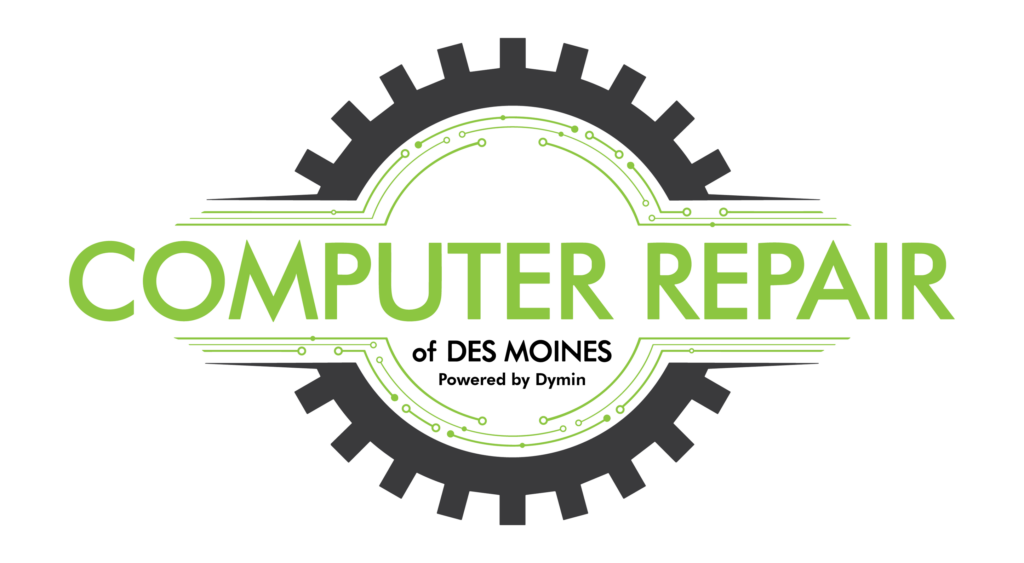In the digital era, computers have become an indispensable part of our daily lives. They harbor our precious data, connect us to the world, and help us accomplish countless tasks. However, like any other machine, they are prone to issues. In today’s edition of the Repair Diaries, we’ll delve into some common computer problems and provide a roadmap on how to troubleshoot them. Sometimes a small hiccup might have a simple fix, saving you a trip to the repair shop!
1. Slow Performance:
Common Causes: Too many programs running at once, malware or viruses, outdated software, or insufficient disk space. Fix: Close unused applications, run a virus scan, update your software, and clear out old files or use disk cleanup utilities.
2. Computer Keeps Freezing:
Common Causes: Overheating, outdated drivers, or software conflicts. Fix: Ensure your computer is adequately ventilated, update your drivers, and check for software updates or conflicts.
3. Internet Connectivity Issues:
Common Causes: Incorrect settings, issues with the router, or ISP problems. Fix: Restart your router, check your settings, or contact your ISP for further assistance.
4. Strange Noises:
Common Causes: Dust build-up, a failing fan, or a dying hard drive. Fix: Clean out dust from vents and fans, replace a noisy fan, or backup your data and consider replacing your hard drive if it’s making clicking or grinding noises.
5. Unable to Install Software:
Common Causes: Insufficient system requirements, lack of disk space, or incorrect installation settings. Fix: Check the software requirements against your system specs, clear disk space, or ensure you have the correct installation settings.
6. Battery Drain:
Common Causes: Bright screen settings, multiple programs running, or an old battery. Fix: Lower your screen brightness, close unused programs, or consider replacing the battery if it’s old.
7. Frequent Crashes:
Common Causes: Overheating, hardware conflicts, or corrupted files. Fix: Ensure proper ventilation, check for hardware conflicts in the device manager, and use system restore or repair utilities to fix corrupted files.
8. Pop-Up Ads:
Common Causes: Adware or malware infection. Fix: Run a malware scan using a reputable anti-malware software and remove any found threats. Also, consider using an ad-blocker.
Final Thoughts:
These common issues might seem daunting at first, but with a little patience and troubleshooting, you can resolve many of them on your own. However, if you’re facing a persistent or complex issue, it’s wise to seek professional help. At Computer Repair of Des Moines, our seasoned technicians are always ready to assist you. Feel free to drop by or contact us for any computer repair needs!