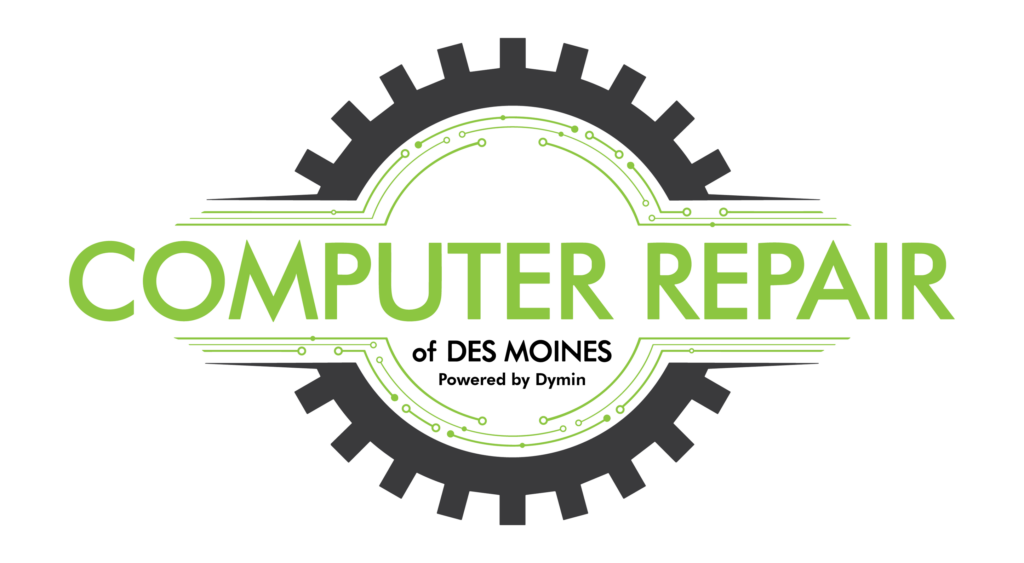In today’s fast-paced digital world, your computer is an essential tool for work, communication, and entertainment. As technology advances rapidly, the lifespan of a computer can feel shorter than ever. If you’re wondering whether it’s time to upgrade your computer, you’re not alone. This guide will help you identify the signs that indicate it’s time for a new machine, the benefits of upgrading, and tips on choosing the right computer for your needs.
Signs It’s Time to Upgrade

1. Slow Performance
One of the most obvious signs that it’s time to upgrade your computer is a noticeable slowdown in performance. This can manifest in various ways:
- Long Boot-Up Times: If your computer takes several minutes to start up, it might be struggling to handle modern operating systems and applications.
- Lagging Applications: When your computer has trouble running basic applications or multitasking, it’s a clear sign that your hardware is outdated.
- Increased Load Times: Websites, documents, and other files take longer to load, which can be frustrating and impact your productivity.
A modern computer with a faster processor and more efficient RAM can significantly improve performance, allowing you to work and play without delays.
2. Limited Storage Space
Running out of storage space is a common issue with older computers. If you constantly need to delete files or uninstall applications to free up space, it’s time to consider an upgrade. Here are a few indicators:
- Frequent Low Storage Warnings: If your computer regularly alerts you about low storage space, it’s a sign that your hard drive or SSD is too small for your needs.
- Inability to Install Updates: Operating systems and applications require adequate storage space to install updates. If you’re unable to update due to lack of space, your computer’s performance and security are at risk.
Upgrading to a new computer with a larger hard drive or SSD can provide the storage capacity you need for files, applications, and updates.
3. Incompatibility with New Software
As software developers release new versions of applications and operating systems, older computers may struggle to keep up. Signs of incompatibility include:
- Unable to Run Latest Software: If you can’t install or run the latest versions of your favorite applications, your computer’s hardware might be outdated.
- Lack of Operating System Updates: Manufacturers eventually stop providing updates for older operating systems, which can leave your computer vulnerable to security threats.
A new computer with updated hardware can ensure compatibility with the latest software and operating systems, keeping your machine secure and efficient.
4. Frequent Crashes and Errors
Regular crashes and error messages are more than just a nuisance—they can indicate serious underlying problems with your computer’s hardware or software. Here are some common issues:
- Blue Screen of Death (BSOD): If you frequently encounter the dreaded BSOD, your computer’s hardware might be failing.
- Random Shutdowns: A computer that shuts down unexpectedly can be unreliable and frustrating to use.
Upgrading to a new computer can resolve these stability issues and provide a more reliable computing experience.
5. Poor Battery Life (Laptops)
For laptop users, battery life is a crucial factor in determining the usability of the device. Signs that your laptop’s battery is failing include:
- Decreased Battery Life: If your laptop’s battery life has significantly decreased over time, it may no longer be sufficient for your needs.
- Inability to Hold a Charge: A battery that won’t hold a charge or drains quickly can render your laptop useless when you’re on the go.
A new laptop with a fresh battery can provide the portability and convenience you need for work and travel.
6. Physical Damage
Physical damage to your computer can affect its performance and usability. Common issues include:
- Cracked Screen: A cracked or damaged screen can make it difficult to see and interact with your computer.
- Damaged Keyboard: Sticky or non-functioning keys can slow down your typing and productivity.
- Broken Ports: If your USB, HDMI, or other ports are damaged, you may have trouble connecting peripherals and devices.
Upgrading to a new computer can eliminate these physical issues and provide a more enjoyable computing experience.
Benefits of Upgrading
Upgrading to a new computer offers numerous benefits beyond resolving the issues mentioned above. Here are some advantages of investing in a new machine:
Improved Performance
A new computer with the latest hardware can significantly boost your productivity and efficiency. Faster processors, more RAM, and improved graphics capabilities allow you to run multiple applications smoothly, handle large files, and enjoy a seamless computing experience.
Enhanced Security
New computers come with the latest security features and updates, protecting you from malware, viruses, and other cyber threats. Modern operating systems and software are designed to address current security vulnerabilities, providing a safer computing environment.
Better Compatibility
Upgrading ensures compatibility with the latest software, applications, and peripherals. This means you can take advantage of new features, improved functionality, and enhanced performance offered by modern software.
Energy Efficiency
New computers are typically more energy-efficient than older models, consuming less power and generating less heat. This not only reduces your electricity bills but also minimizes your environmental impact.
Choosing the Right Computer
When it comes to choosing a new computer, there are several factors to consider. Here’s a breakdown of the key questions to ask yourself before making a purchase:
Refurbished or New?
Refurbished Computers:
- Pros: Cost-effective, environmentally friendly, often comes with a warranty.
- Cons: May have limited upgrade options, shorter lifespan compared to new models.
New Computers:
- Pros: Latest technology, longer lifespan, full warranty.
- Cons: Higher cost, potential for quick depreciation.
Consider your budget and needs when deciding between a refurbished or new computer. If you’re looking for the latest features and a longer lifespan, a new computer might be the better choice. However, if you’re on a tight budget, a refurbished computer can offer excellent value.
Gaming or Regular?
Gaming Computers:
- Pros: High-performance hardware, superior graphics, better cooling systems.
- Cons: Higher cost, bulkier design, higher power consumption.
Regular Computers:
- Pros: More affordable, lightweight design, energy-efficient.
- Cons: Limited graphics and performance capabilities, may struggle with demanding applications.
If you’re a gamer or use resource-intensive applications, a gaming computer with powerful hardware is essential. For everyday tasks like browsing, office work, and media consumption, a regular computer should suffice.
Mac or Windows?
Mac:
- Pros: Sleek design, user-friendly interface, robust security, seamless integration with other Apple devices.
- Cons: Higher cost, limited customization, fewer gaming options.
Windows:
- Pros: Wide range of models and prices, highly customizable, extensive software compatibility.
- Cons: More vulnerable to malware, varying build quality among manufacturers.
Choose a Mac if you value design, security, and integration with other Apple devices. Opt for Windows if you prefer customization, a broader selection of models, and compatibility with a wide range of software.
To read more about choosing the perfect computer, you can check out our ultimate guide here.
Other Considerations
In addition to the questions above, consider these factors when choosing your new computer:
Portability
- Laptops: Ideal for portability and on-the-go use. Choose a lightweight model with good battery life.
- Desktops: Suitable for stationary use, offering better performance and upgrade options.
Display Size and Quality
- Consider the size and resolution of the display based on your needs. For gaming and creative work, a larger, high-resolution screen is beneficial.
Storage Needs
- Choose between a traditional hard drive (HDD) or a solid-state drive (SSD). SSDs offer faster performance, while HDDs provide more storage space at a lower cost.
Future-Proofing
- Invest in a computer with the potential for future upgrades, such as additional RAM or storage. This can extend the lifespan of your computer and provide better value for money.
Conclusion
Upgrading to a new computer can significantly enhance your productivity, security, and overall computing experience. By recognizing the signs of an aging computer and understanding the benefits of upgrading, you can make an informed decision that meets your needs and budget. Whether you choose a refurbished or new model, gaming or regular, Mac or Windows, the key is to find a computer that suits your specific requirements.
Ready for an upgrade? Visit Computer Repair of Des Moines for expert advice and the best options available. Our team is here to help you find the perfect computer to keep you running smoothly in 2024 and beyond.