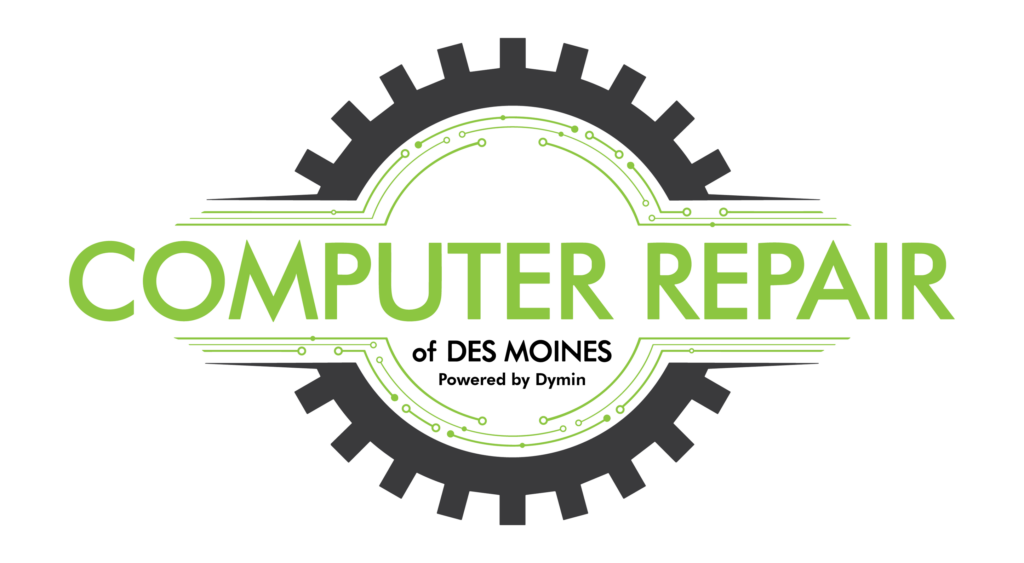Choosing the right computer can be a daunting task, especially with the rapidly evolving technology landscape. At Computer Repair of Des Moines, we’re here to help you navigate through the choices to find the perfect fit for your needs. Whether you’re looking for a refurbished model or a brand-new machine, a powerful gaming rig, or a reliable work computer, we’ve got you covered. Here’s a comprehensive guide to help you make an informed decision.
Refurbished or New?
One of the first decisions you’ll need to make when purchasing a computer is whether to go for a refurbished model or a brand-new one. This choice will significantly impact your budget, the technology you have access to, and the longevity of your device. Let’s delve into the pros and cons of each option.
Refurbished Computers
Refurbished computers are pre-owned devices that have been returned to the manufacturer or retailer for various reasons, such as minor defects, cosmetic damages, or simple returns. These computers are then repaired, tested, and resold at a discounted price.
- Pros:
- Cost-effective: Refurbished computers are significantly cheaper than new ones, making them an excellent option for those on a budget.
- Environmentally friendly: Buying refurbished reduces electronic waste and is a more sustainable choice.
- Warranties: Many refurbished computers come with warranties, giving you peace of mind similar to that of purchasing a new device.
- Cons:
- Cosmetic wear: These computers may have minor scratches or dents from previous use.
- Limited availability: The latest models are often not available as refurbished options.
- Uncertainty: Without a warranty or a reputable seller, there can be some risk involved.
Refurbished computers are best for students, general home use, and budget-conscious buyers. They offer a great balance of affordability and performance, especially if you don’t need the latest technology.
New Computers
New computers come straight from the manufacturer and have never been used before. They include the latest technology and features, ensuring you get the most current performance standards.
- Pros:
- Latest technology: New computers have the latest hardware and software, providing the best performance and newest features.
- Full warranties: New purchases come with full manufacturer warranties, ensuring any defects or issues are covered.
- No previous use: Enjoy a brand-new experience with no wear or tear.
- Cons:
- Higher cost: New computers are more expensive, which might not be suitable for all budgets.
- Rapid depreciation: New devices depreciate quickly, losing value as soon as they’re taken out of the box.
New computers are ideal for tech enthusiasts, gamers, and professionals who need cutting-edge technology and maximum performance.
Gaming or Regular?
Once you’ve decided between refurbished and new, the next step is to determine whether you need a gaming computer or a regular one. This decision hinges on your primary use case for the computer.
Gaming Computers
Gaming computers are designed to handle intensive tasks, providing high-performance components that can manage the latest games and demanding software applications.
- Pros:
- High-performance components: These computers come equipped with powerful processors, ample RAM, and top-tier graphics cards.
- Excellent graphics: Gaming computers are capable of rendering high-quality graphics, enhancing your gaming experience.
- Fast processing speeds: Enjoy quick load times and smooth gameplay, even with the most demanding titles.
- Cons:
- Higher cost: Gaming computers tend to be more expensive due to their advanced components.
- Larger size: These machines are often bulkier, which might not be ideal for all spaces.
- Overkill for basic tasks: If you’re only using your computer for web browsing or word processing, a gaming computer may be more than you need.
Gaming computers are best for gamers, creative professionals, and power users who need a machine that can handle intensive applications and graphics-heavy tasks.
Regular Computers
Regular computers, also known as standard or everyday computers, are designed for general use. They are versatile and sufficient for tasks like web browsing, document editing, and media streaming.
- Pros:
- Affordable: Regular computers are generally less expensive, making them accessible to a wider audience.
- Versatile: They are suitable for a variety of tasks and can handle most everyday computing needs.
- Smaller size: Regular computers are often more compact and easier to fit into smaller spaces.
- Cons:
- Limited performance: They may struggle with intensive tasks like gaming or video editing.
- Lack of advanced features: Regular computers might not have the latest technology or highest performance components.
Regular computers are ideal for general home use, students, and office work. They provide a good balance of performance and affordability for everyday tasks.
Mac or Windows?
Another critical decision is choosing between a Mac and a Windows computer. This choice will impact your user experience, software compatibility, and overall satisfaction with your device.
Mac
Mac computers, made by Apple, are known for their sleek design, user-friendly interface, and seamless integration with other Apple products.
- Pros:
- Sleek design: Macs are known for their aesthetic appeal and high-quality build.
- User-friendly interface: The macOS operating system is intuitive and easy to use.
- Integration: Macs integrate seamlessly with other Apple products, creating a cohesive ecosystem.
- Robust security: Mac computers are less susceptible to viruses and malware.
- Cons:
- Higher cost: Macs are generally more expensive than their Windows counterparts.
- Limited customization: Apple computers have fewer options for hardware upgrades and customization.
- Fewer gaming options: There are fewer games available for macOS compared to Windows.
Mac computers are best for creative professionals, Apple ecosystem users, and those who prioritize design and simplicity. They offer a premium experience with excellent performance and reliability.
Windows
Windows computers are known for their wide range of options, high customization potential, and compatibility with a vast array of software and hardware.
- Pros:
- Wide range of options: There is a Windows computer for every need and budget, from budget-friendly laptops to high-end gaming rigs.
- Highly customizable: Windows PCs offer extensive options for upgrading and customizing hardware.
- Software compatibility: Windows is compatible with a vast array of software, including many games and professional applications.
- Affordability: There are many affordable Windows options, making them accessible to a wider audience.
- Cons:
- More security threats: Windows computers are more prone to viruses and malware.
- Varied experience: The quality and performance can vary widely depending on the manufacturer.
Windows computers are best for gamers, business users, and those who need a versatile, customizable machine. They offer excellent value and performance for a wide range of applications.
Other Considerations

When choosing the perfect computer, there are other factors to consider beyond the primary categories discussed. Here are a few additional questions you might ask yourself:
What is your budget?
Your budget will play a significant role in determining the type of computer you can afford. Make sure to set a realistic budget and look for options within that range.
What is the primary use of the computer?
Consider what you’ll be using the computer for the most. Gaming, graphic design, video editing, office work, and general use all have different requirements.
How portable does your computer need to be?
If you need to carry your computer around frequently, a laptop may be a better choice. Desktops are generally more powerful but less portable.
Do you need specific software?
Certain professional applications may only be available or perform better on specific operating systems. Ensure the computer you choose is compatible with the software you need.
How important is brand and warranty?
Some brands are known for their quality and customer service. Consider choosing a reputable brand that offers a good warranty for added peace of mind.
Best Options Available at Computer Repair of Des Moines
To make your decision even easier, here are some of the best options available at Computer Repair of Des Moines:
Dell Optiplex 7010 MFF Business Desktop
- Specifications: Intel Core i3-13110T 2.5GHz Processor, 8GB DDR4 Memory, 256GB SSD
- Best For: Business users needing reliable performance for everyday tasks.
HP M01-F3020 Desktop PC
- Specifications: AMD Ryzen 3 5300G 4.0 GHz Processor, 8GB DDR4 Memory, 512GB SSD
- Best For: Home users and small businesses looking for a cost-effective, powerful desktop.
Dell Latitude 5590 15.6″ Business Laptop (Refurbished)
- Specifications: Intel Core i5-7200 2.5Ghz Processor, 16GB DDR4 Memory, 256GB SSD
- Best For: Professionals who need a portable yet powerful laptop for work.
Lenovo Thinkpad X1 Yoga Gen5 14″ Laptop (Refurbished)
- Specifications: Intel Core i5-10310U 1.7Ghz Processor, 16GB DDR4 Memory, 256GB SSD
- Best For: Users needing a versatile, high-performance laptop with a touch screen.
HP ProBook 445 G10
- Specifications: AMD Ryzen 5 7530U 4.5Ghz Processor, 14″ FHD 1080p Display, 8GB DDR4 Memory, 256GB SSD
- Best For: Business professionals looking for a reliable, powerful laptop.
MacBook Pro A2338
- Specifications: Apple M1 Processor 2.0Ghz Processor, 13″ 2560×1600 Display, 8GB DDR4 Memory, 512GB SSD
- Best For: Creative professionals who need a high-performance laptop for design, video editing, and other resource-intensive tasks.
Apple Mac Mini A2348
- Specifications: Apple M1 3.2Hz Processor, 16GB DDR4 Memory, 256GB SSD
- Best For: Users looking for a compact, powerful desktop solution with macOS.
You can always call us or visit our store to check the availability of the product you’re looking for.
Selecting the perfect computer in 2024 comes down to understanding your needs and budget. Whether you choose a refurbished model or a new one, a gaming powerhouse, or a reliable everyday machine, Computer Repair of Des Moines has the best options to meet your requirements. Visit us today to explore our wide range of computers and find your perfect match.